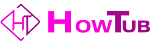Instagram is a popular social media platform with over 800 million active users. Because it’s so widely used, it’s a prime target for hackers. In this guide, you will learn how to protect your Instagram account from hackers. You will learn how to create a strong password and enable two-factor authentication.
Read also: How To Change Your Negative Mindset About Money To Positive.
How To Secure Your Instagram Account
1. Password
Creating a strong password for your Instagram account is important to help keep your account safe. Here are a few tips to help you create a strong password: - Make sure your password is at least 8 characters long. - Use a mix of letters, numbers, and symbols. - Avoid using easily guessed words like "password" or your name. - Try to come up with a unique password that only you know.
2. Enable two-factor authentication
Two-factor authentication is an extra layer of security that is used to protect your account from unauthorized access. When you enable two-factor authentication, you will be asked to provide a verification code each time you log in to your account. This code is generated by an app on your phone and it changes every time you use it.
To enable your two-factor authentication for your Instagram account, follow these steps:
1. open the Instagram app and tap on the profile icon in the bottom right corner
2. tap on the three lines in the top left corner and select "Settings"
3. Private account.
How to set your account to private from the Instagram app
Here is a step-by-step guide that you can follow to set your Instagram account to private from the Instagram app. You can set your Instagram account to private from your Android as well as an iOS device.
How to private your account
Step 1: First you need to open the Instagram app on your Android or iOS device.
Step 2: Then go to your profile, then tap Settings.
Step 3: From the given option tap Privacy and then Account Privacy.
Step 4: Next you need to tap next to Private Account to make your account private.
Read also: How To Start A Business Without Money